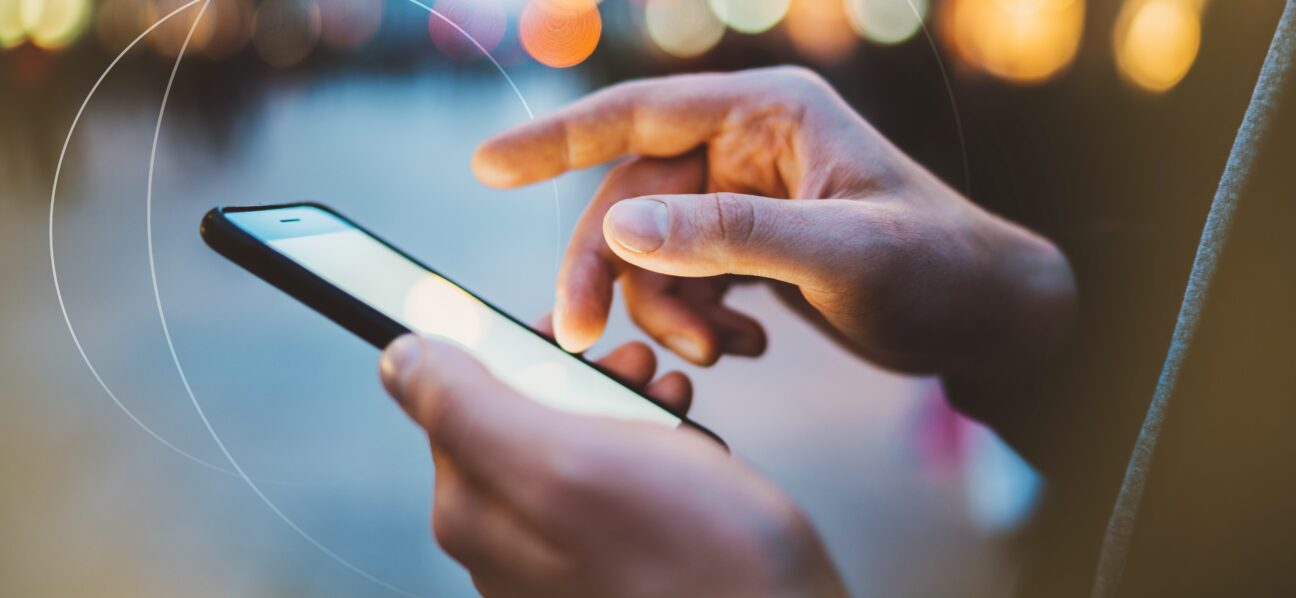As the importance of technology grows year on year, so does the interest of cybercriminals in accessing as much personal and corporate information and data as possible. As such, it is now more important than ever to be aware of online threats to avoid becoming the next victim. Here are the most common online scams to avoid in 2023.
1. Phishing fraud
Phishing remains one of the most common types of fraud attempts, with cybercriminals using clickbait to lure victims into clicking on a malicious download.
This is how a phishing scam usually unfolds:
- The cybercriminal sends you an email that appears to be from a legitimate source, such as a bank, social networking site or online shop
- This way you are tricked into clicking on a malicious download or a fraudulent link
- The cybercriminal installs malware and/or uses your credentials to steal your confidential data
The common warning signs of a phishing email to look out for are as follows:
- Spelling mistakes and poor grammar
- Text with fanciful messages of offers and extraordinary gains
- Email texts with threats of financial or legal consequences
- Entity logos with dubious image
- Email address from suspicious sources
2. Ransomware
Another common type of online fraud is ransomware. In this type of attack, cybercriminals threaten to publish the victim’s personal data or permanently block access to it unless a ransom is paid. To avoid ransomware, back up your data and regularly update your antivirus software to alert you to possible attack attempts.
Get to know how can organizations arm themselves against Ransomware attacks.
3. Scareware
Scareware is a form of malware that uses social engineering to cause shock, anxiety or the perception of a threat in order to manipulate users into purchasing unwanted software. This software is fake and used to install malware that can steal confidential information.
The warning signs of scareware to watch out for are:
- The software immediately notifies you that it is scanning your computer for viruses
- Pop-up is difficult to close
- The pop-up wants you to act quickly
- Never heard of the software company
To avoid scareware, make sure you don’t click on unexpected malware notifications.
4. Emergency situation simulation frauds
In these scams, a cybercriminal presents himself as a family member in an emergency situation who needs money immediately for some urgent situation – leaving a foreign country, paying a hospital bill, buying a new mobile phone. The COVID-19 pandemic has made it even easier to sell convincing lies: “I’m in hospital with COVID. Please send money immediately.”
To avoid this type of fraud:
- Resist the urge to act immediately. Cybercriminals appeal to sentiment and trust you to respond quickly – before you have a chance to think things through
- Check the identity of the contact. Ask questions that a stranger would not know the answer to. Confirm the story with other family members or friends, even if (or especially if) the caller says to keep it secret
- Never send cash, gift vouchers or money transfers
5. Fake online shopping sites
Cybercriminals can also create and publish fake online shopping sites that look genuine or replicate existing branded sites.
A common sign of a fake shopping site is if excessive offers appear in the shop, finding popular brands and selling them for extremely low prices. These sites usually have URLs similar to the brands they are trying to imitate, such as “Amaz0n.net”. Cybercriminals use these strategies to induce the purchase of counterfeit products and record bank information at the time of purchase to use on their own.
Formjacking is another fraud technique. This one happens when a legitimate online selling website is hacked and shoppers are redirected to a fraudulent payment page, where the cybercriminal steals their personal and credit card information. To avoid this scam, make sure the URL on the payment page is the same as the site you were shopping on. Cybercriminals may change the URL slightly, perhaps adding or omitting a single letter. Check the URL before you enter your payment details.
Warning signs of fake shopping sites include:
- A redirect that leads to a page with “http://” in the URL
- Excessively low prices
- No information about the origin of the site, no or very limited contact information and questionable reviews
Conclusion
It is safe to assume that if someone asks you for banking or personal information, they are trying to trick you. Therefore, you should never provide personal information to anyone on the Internet who contacts you directly. If you need to make a financial transaction online, make sure you do so on a secure server and through a trusted website.
If you believe you have been scammed, immediately change all your passwords, delete any malicious software you may have downloaded, and contact your bank if there is a possibility of fraud using your credit card. Contact your local law enforcement to report the fraud and get help with the next steps.