Collaboration and co-creation are two closely-related concepts underlined in ITIL 4. Collaboration is mentioned as one of the seven principles of ITIL 4, while co-creation is key to the new ITIL 4 service definition.
To co-create, you need collaboration between different teams, working together to overcome any “silos” and cultural differences between themselves. For project managers, having to change their company in one way or another, achieving a fertile mindset for collaboration and co-creation between different teams, can almost become a project in itself. To achieve a common starting point for change, Design Thinking can be used to build the required culture and mindset which encourage and support collaboration and co-creation between – for instance – the service provider teams and the client teams.
Design Thinking, as a human-centered problem-solving approach, focusing on providing creative solutions to human needs, offers a sound foundation for instilling and leveraging collaboration and co-creation concepts. As well as that, it enhances the participants’ potential creativity and innovation skills and capabilities.
The key point here is “Human-centered”, where you are trying to solve a problem for humans by collaborating to identify the problem, ideating on solutions and testing them to ensure they meet the identified needs.
Let’s look at the Design Thinking approach in more detail, before looking at how we used it for a client to design and develop one of the most important deliverables in ITIL framework: the IT service catalog.
Design Thinking, a 3-phase journey
Just as the Design Thinking concept is open and under constant improvement by several companies and institutes, the same goes for the Design Thinking Phases or process. Some companies use a 3-phase approach, while others prefer 4, 5, 6 or even 9 phases. Whatever the choice, the outcome will be more or less the same. To simplify things for this paper, we have adopted the 3-phase approach: inspiration, ideation, prototyping.
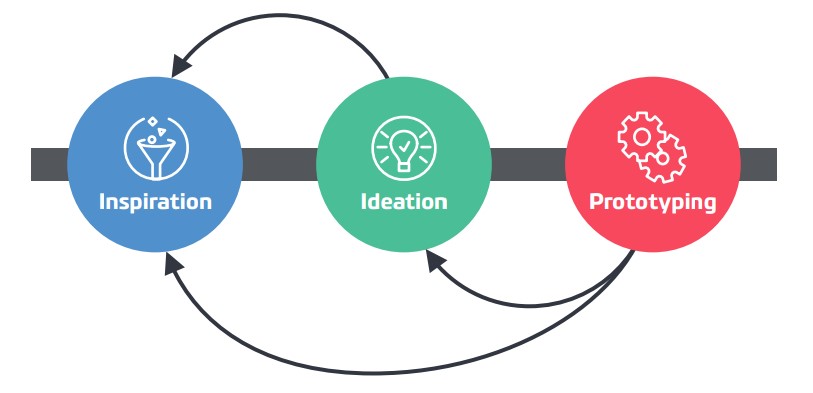
The Design Thinking phases aren’t linear as shown in the diagram. The designer will integrate the phases as needed, until the participants come up with creative solutions for the problem at hand.
Inspiration
It’s all about getting inspired by total immersion in the customer’s environment, taking a collaboration and co-creation journey with the customers, to discover their problems, pains, gains, concerns, expectations and perceptions. Many different tools and techniques can be used during this phase, for instance: Research, Interviews, Observation, Persona, Empathy Map, Journey Map…
The main output of the Inspiration phase is the challenge statement that describes the challenge to be resolved.
Ideation
As indicated by its name, the aim of this phase is to come up with and send ideas to solve the challenge.
This all starts by creating a multidisciplinary team from the customer side to initiate brainstorming sessions to generate ideas.
No judgment, crazy ideas, building on other people’s ideas or visual aids…if you encourage participation and collaboration and throw in an energetic, lively atmosphere among the participants, you have an ideal mix for generating a host of ideas.
Prototyping
The main objective here is to get our hypotheses validated by the customers, get their feedback and then decide either to pivot or proceed with the idea.
In Prototype, we make our ideas tangible to get the look and feel of the idea. Numerous prototypes are created. There are several ways to frame these prototypes. The terms used are “fidelity” and “resolution”, on a scale of either “high” or “low”. A “high resolution” prototype means that the prototype looks and feels much like a finished product, while “low resolution” could be a rough paper sketch, or a Play-doh model. “Fidelity” refers to the accuracy of content and data. “Low fidelity” could be pure headlines, or “lorem ipsum” text, whereas
“high fidelity” could be a finished product description or a partially or fully formed service catalog. Classic prototypes are high resolution/low fidelity (“hypermarketing”), or low resolution/high fidelity (“data model”). Low resolution/low fidelity is a possible starting point, but often evolves into either high resolution or high fidelity.
Domains for using Design Thinking in IT Service Management
Design Thinking is extremely versatile in the field of problem-solving, and of course, also used in the service management domain. Whenever there is a problem requiring creative solutioning, Design Thinking can be used to develop numerous ITIL 4 artefacts, such as value streams, practices and service design, service catalog etc.
Building an Attractive Automated Service Catalog using Design Thinking
Anyone who has ever implemented an IT Service Management solution knows that the process of designing a service catalog is difficult. It is hard to visualise and structure – and if a legacy IT service management tool is already being used, it can be hard to restructure all the catalog items. Our brain is telling us to keep things as they are, even if this isn’t the best approach.
This case illustrates how Design Thinking was used to co-create a new service catalog for the IT Department, through collaboration with different stakeholders from the service provider side and the client side, meeting ITIL 4 requirements. Our client is in the government sector with 1000+ employees over 50+ sites. The IT department provides 83 IT services, 7 of them published to the public users (citizens)
Phase I: Inspiration (5 days)
We started with the inspiration phase to understand the current situation and identify the main pains and opportunities for the service catalog. Research, interviews and observation helped us to define the challenges.
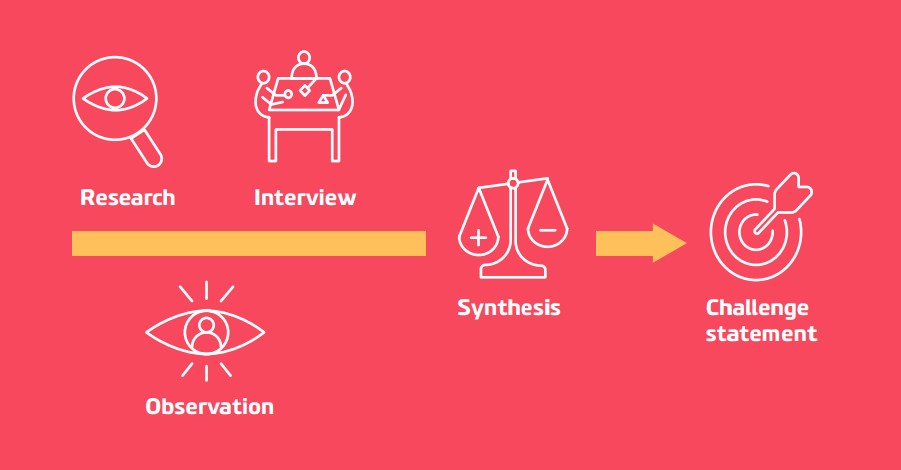
With comprehensive research, we discovered the client environment through the 4 dimensions of service management defined in ITIL 4.

- Organization and people dimension: identification and assessment of the current organizational structure and the defined roles and responsibilities, culture, the existing staffing and competences.
- Information and technology dimension: identification and assessment of the service management supported technologies, such as identity management, workflow management systems, knowledge bases, inventory systems, communication systems, monitoring and event management system and analytical and business intelligence tools.
- Partner and supplier dimension: identification and assessment of the existing support and maintenance contracts and vendor relationships that are related to service management.
- Value streams and processes dimension: identification and assessment of the ITSM processes and procedures to understand what activities the organization undertakes, how these activities are organized, and how value can be created for all stakeholders efficiently and effectively, supported by IT service management.
The aim of interviews and observations with different stakeholders (from the IT department and business side) was to validate the collected data and dig deeper, to understand current customer experience using the current service catalog, their on-going pains and problems, expectations and gains and objectives they hoping to achieve.
At the end of the inspiration phase, the team synthesized the findings and built the customer profile for the IT service catalog that lists the customer jobs, pains and gains, as shown in the following diagram:
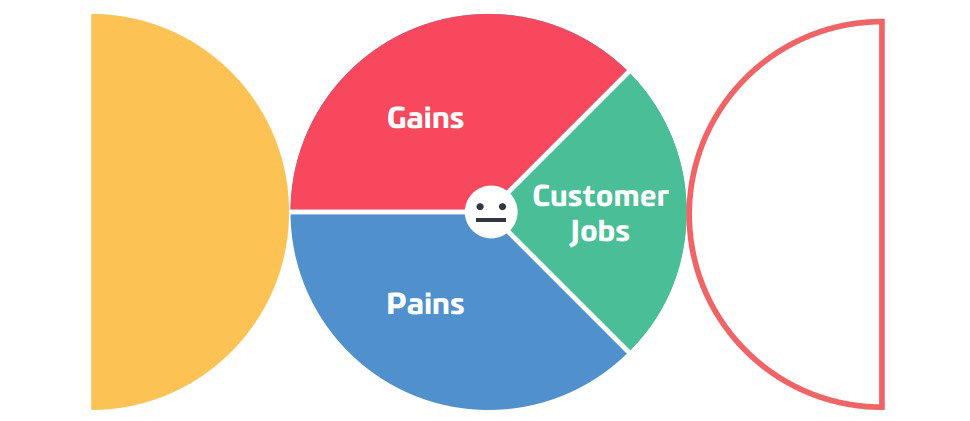
Gains
- Single portal for all IT Services
- Automated service
- Data driven decision making
- Attractive service catalog
- Improve IT experience
- Better Collaboration
- Improve user expérience
- Improve IT
- service Quality
Pains
- Users suffer from the difficulty of communication
- SLA not used well
- Users communicate directly with the 2nd level support
- Recorded service not updated with the status
- Multiple service catalogs
- A lot of information required to fill a request
- Users always call service desk
- User not well informed about the status
- Difficult to allocate the service
- Service desk is overload by users’ calls
- No accurate reports
- No accurate reports
- Manual form upload to service request
- Approval is attached manually
- A lot of communications throught Email
- User dissatisfied
Customer Jobs
- Inform stakeholders
- Escalate request
- Allocate service
- Request service
- Approve the request
- Fulfil the request
- Follow up the status
- Prepare Reports
Using the customer profile, we started to list the problem statement from “how might?” questions that would be used during the ideation phase to identify the suitable solution.
The team summarized the problem in 2 questions:
- How might we create a new service catalog that provides a better user experience (easy to navigate, intuitive, accessible, with high level of usability)?
- How might we encourage the user to get to know and use the new service catalog?
Phase II: Ideation (10 days)
Call for brainstorming sessions
The call for brainstorming sessions is as crucial as the proper session, to ideate the solution that will relieve the most significant pains and support the most important gain. A multidisciplinary team must be made up of members with different backgrounds and experience. The following individuals were invited to the brainstorming sessions:
- IT Technical Representative: service desk agent, technical support specialist, IT security specialist, DBA, and Application developer
- IT Management Representative: IT Infrastructure Manager, Security Manager, Service Desk Manager, IT Governance Manager and Application Development Manager
- Business Representative: HR Specialist, Financial Specialist, and Enterprise Governance Specialist
Brainstorming Sessions
At the beginning of the brainstorming session, the facilitator summarized the findings of the inspiration phase, presented the “how might” questions, the purpose of the session and listed the brainstorming rules.
Some team members started by presenting their solution ideas to the two “how might” questions using sticky notes, and posted them on the wall so they could be seen by the other members, to motivate them into coming up with even wilder ideas.
When the facilitator had made sure that the team had come up with a sufficient number of ideas and he then helped them to select the most viable, using the dotmocracy technique1 : the team had to vote by putting self-adhesive coloured dots on the best ideas.

Service Request Design Workshops
After defining the main service catalogue items (such as look and feel, categorization, services request name), the design workshops worked with different teams to start designing the request form and approval cycle for each service request.
Phase III: Prototype (3 days)
We started building a low resolution/fidelity prototype of the service catalog navigation and service request form design, using Google slides to validate the design and get quick feedback from the customer about the look and feel of the new service catalog portal.
After that we started using the presentation to design the service request look and feel as shown in the next figure:
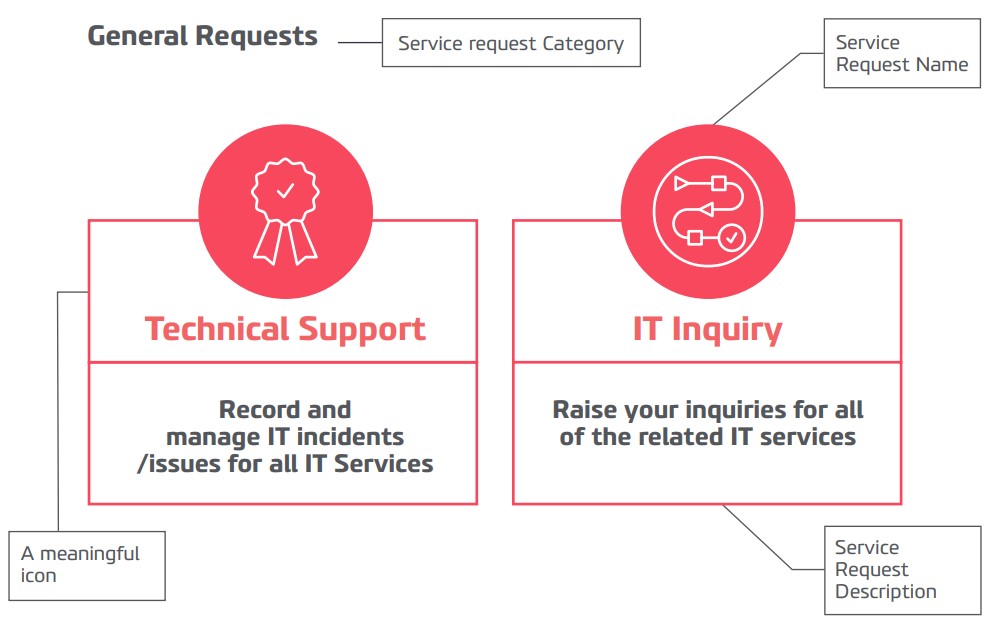
After eight iterations of the prototype using presentation, the design team agreed on the service catalog categories and the look and feel of the landing page.
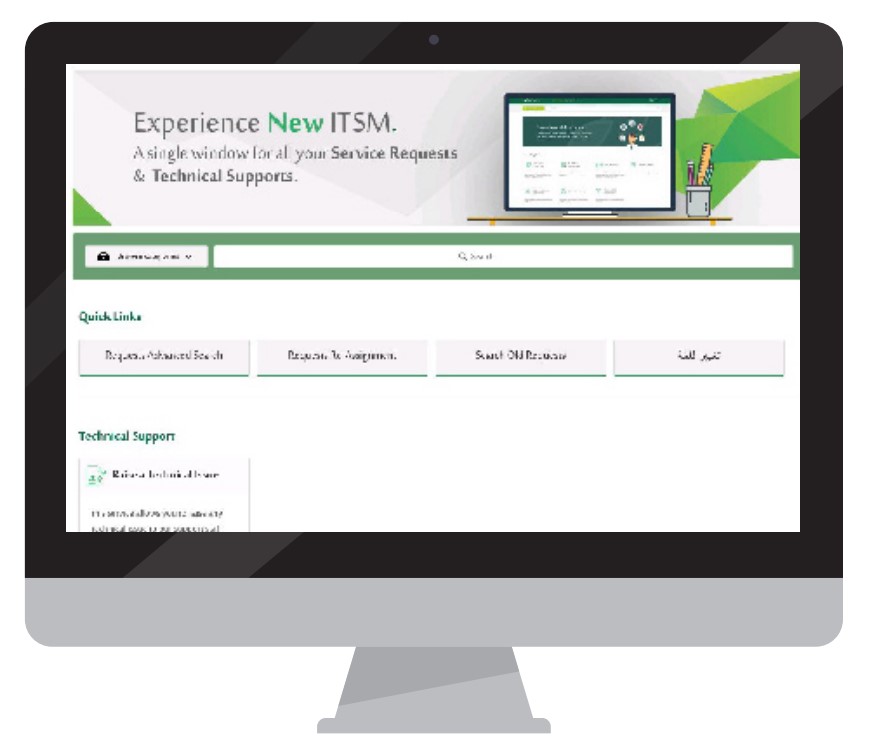
The development team started to build a high resolution/fidelity prototype on the ITSM tool to provide real experience to the customer.
During this example we used the design thinking methodology to build a strong working environment with the client, to solve a real pain and reinforce the IT support portal.
After the service catalog had been in operation for three months, the result was outstanding. Here is a summary:
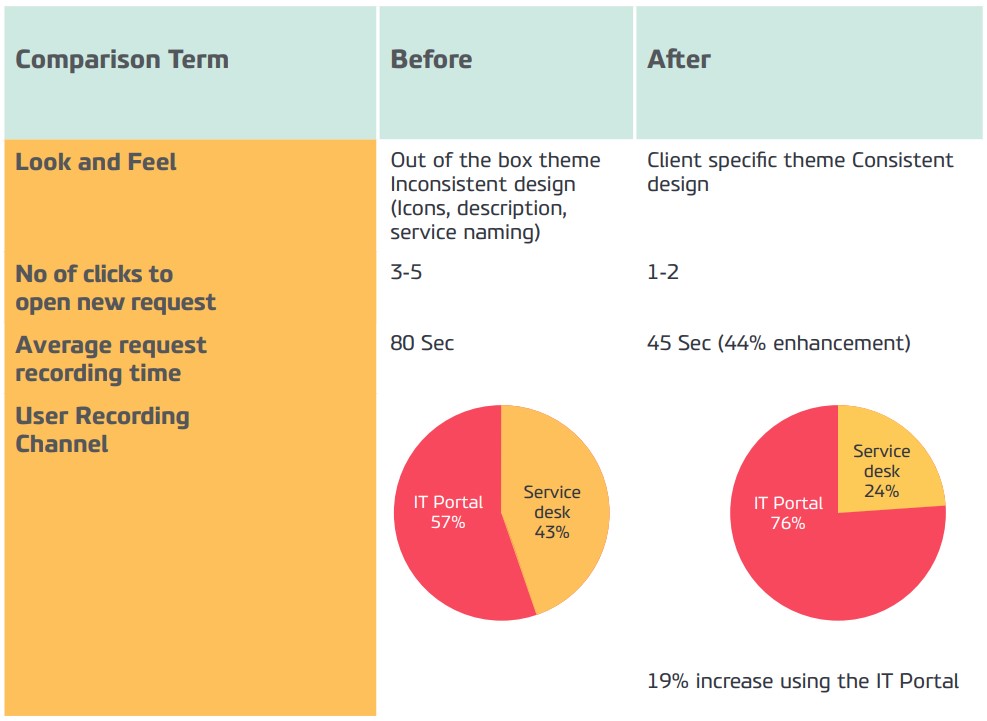
As we can see in this example, taking into account customer needs and opening our minds with Design Thinking, this doesn’t just give good results for users but is also a way of improving the work of the IT department, which focuses on value, when common requests are made through the Portal.
Design Thinking is second-to-none for generating ideas.
And to bring these ideas to life, agile methods are in a class of their own at pulling them off. Now we are going to present the Devoteam method for co-creative Servicenow implementations, «Rapid Method».
